Full View
Hasonló tételek
BEOK BOT-313WIFI gázkazán fűtés termosztát intelligens Wifi hőmérséklet-szabályozó kazánokhoz, Alexa Google Home-mal működik
HUF30,193.19HUF38,190.23
Szín : Kék


Szállítás innen : Orosz Föderáció
Orosz Föderáció
Spanyolország
KÍNA
Mennyiség :
Jelentés
Tartalmazza a szerzői jogok megsértésétIngyenes normál kiszállítás. Lásd a részleteket
Becsült értéke Sat, Dec 6 és Tue, Dec 16 között
A terméket az átvételtől számított 30 napon belül visszaküldheti. Lásd a részleteket
Vásároljon bizalommal
Pénz-visszafizetési garancia
Kapja vissza a megrendelt terméket vagy a pénzét. További információ
About this item
Forrás: Electronic ceiling
Seller assumes all responsibility for this listing.Cikkszám: 28932770
Item specifics
Item description from the seller
Voice control tutorial:
1. Google Home connection:
https://youtu.be/BmC9AIDDx4k
2. Alexa connection:
https://youtu.be/MMCnSSDg_7g
BEOK BOT-313WIFI Gas Boiler Heating Thermostat Smart Wifi Temperature Regulator for Boilers Work with Alexa Google Home
By Beok
Technical Parameters
Power Supply: 200~240V 50~60Hz
Current Load = 3A
Power Consumption 0.3W
Set Temp. : 5~99 Celsius (factory default: 5~35 Celsius)
Accuracy: +/-0.5Celsius
Dimension: 86X86X40m
Features and Functions
- Digital display, select themperature setting freely, easy for use.
- Wifi connection, can be controlled by Beok Home app from anywhere.
- Smart voice control, work with google home and Alexa.
- 5+2/6+1/7 days week program function for chice. (For example, 5 in the 5 + 2 mode represents ay to Friday, and you can set 6 time periods; 2 stands for Saturday and Sunday. You can set 2 time periods.Please note that it can't program daily.)
- Manual mode and auto mode selectable.
- With child lock function, prevent children from accidentally touching.
- Anti-freeze function, prevent loss caused by low temperature.
- Power memory function, save the original settings after power off.
Package includes
1 * Thermostat
1 * User Manual
2 * Screw.
Recommended Purchase:
You can order this product and hang the thermostat on the wall.
If you need, please click this picture and add to your shopping cart.
Tip 1:Long press1to enter week programming setting interface;Long press2to enter the advanced settings interface
Tip 2:The programming time needs to be set in the range of 00:00 to 23:59 from small to large, incorrect settings will cause temperature disturbances.


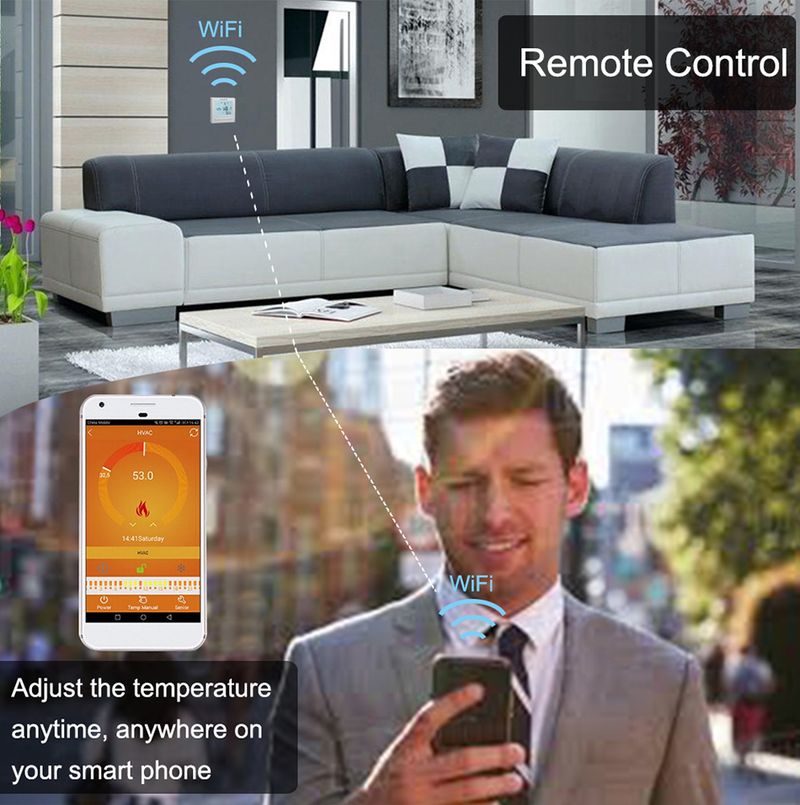

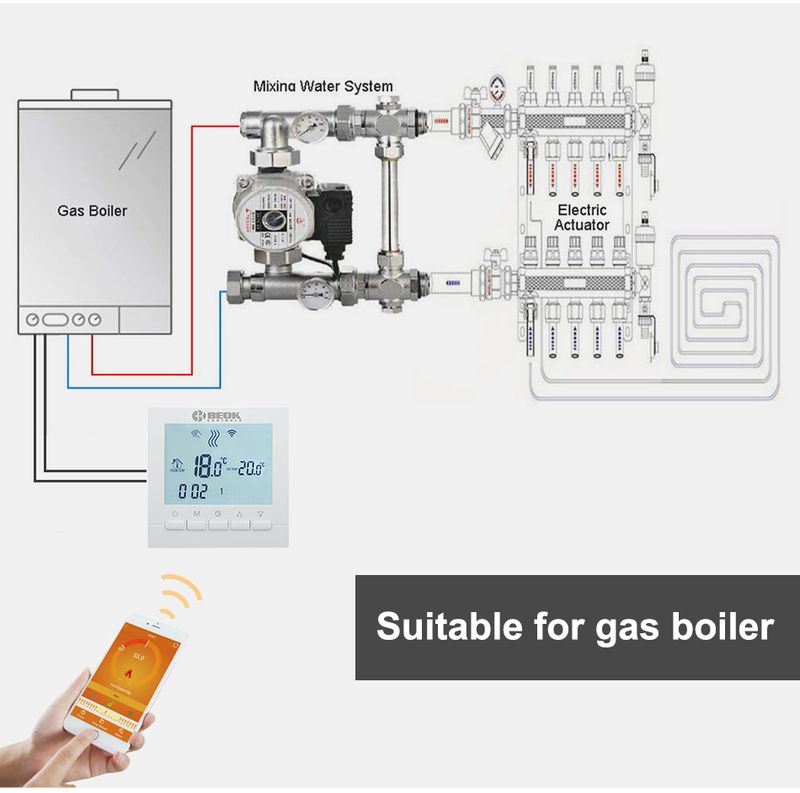
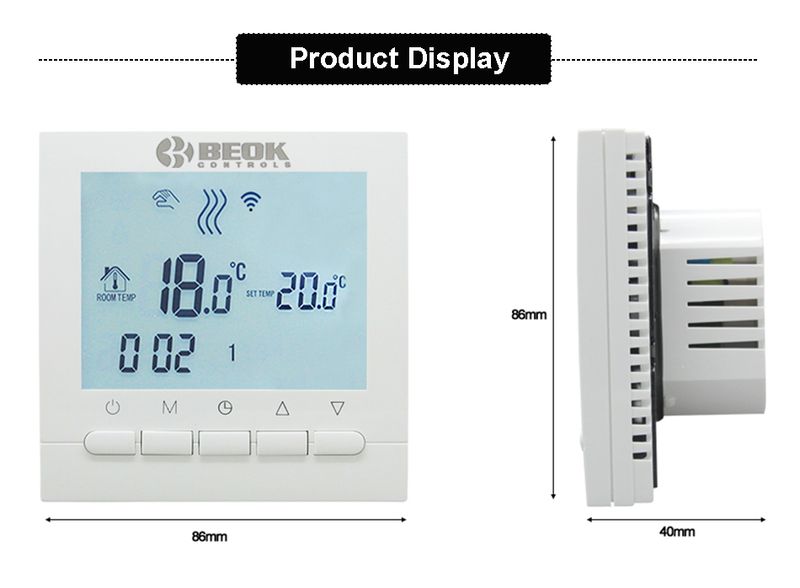










Videos
Videos for this product








 4.4 az 5-ből 7,646 vélemény alapján
4.4 az 5-ből 7,646 vélemény alapján